Germinate Scan
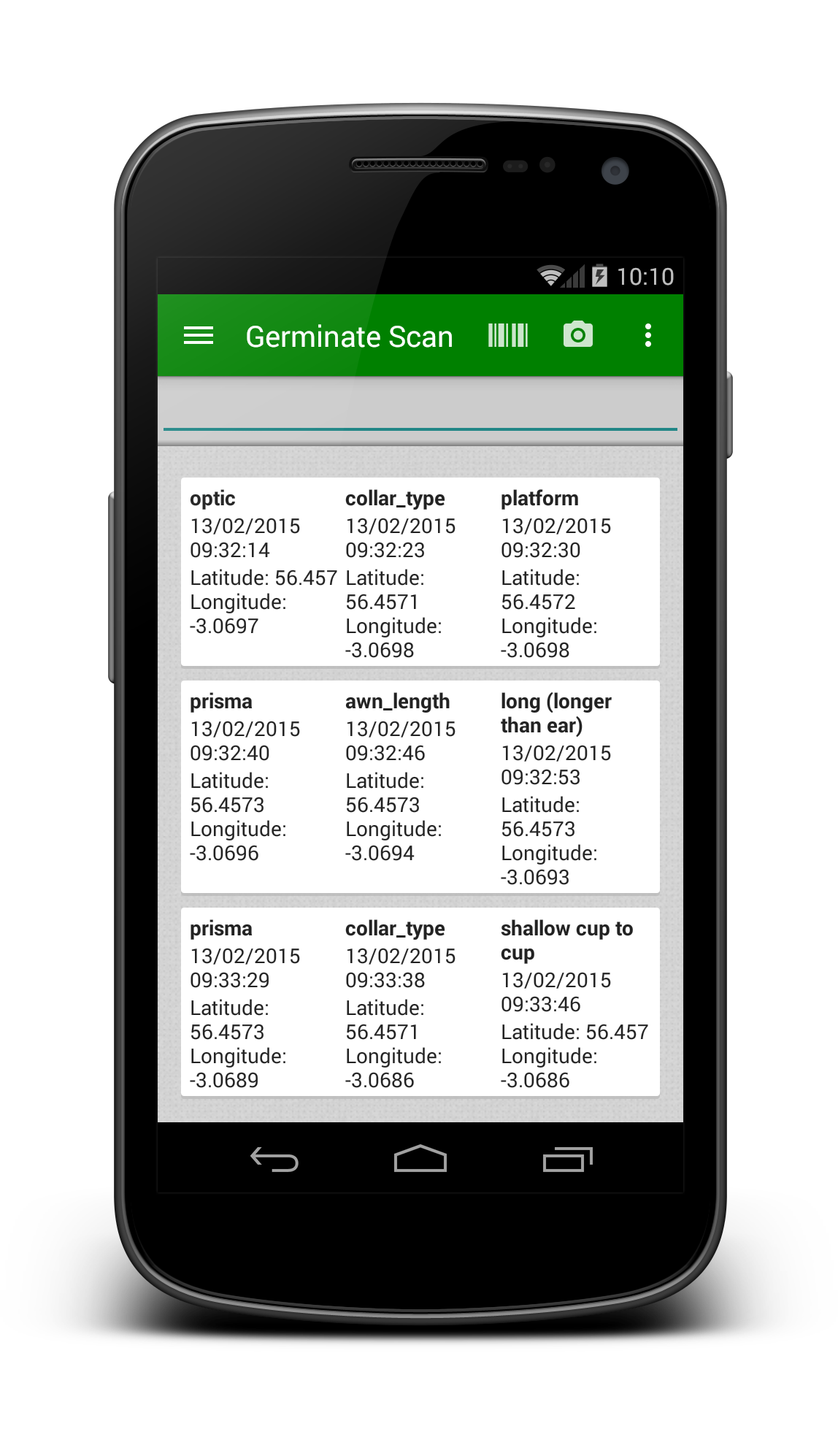 Germinate Scan is designed to make scanning and storing barcodes easy! Just connect the external barcode scanner to your Android device and start scanning or use your device’s inbuilt camera. Germinate Scan will scan barcodes as a key-value pair, i.e. the first code represents the key while the second code is the value. All scanned pairs are tagged with the time and date of the scan event as well as the geographic location of the device if GPS is enabled. As long as the attached barcode scanner is connected as an input device, Germinate Scan can handle all types of bar codes the scanner is able to read. All scanned bar codes are saved in an internal database to make sure that you can continue exactly where you left off. The database can be exported to a text file at any time.
Germinate Scan is designed to make scanning and storing barcodes easy! Just connect the external barcode scanner to your Android device and start scanning or use your device’s inbuilt camera. Germinate Scan will scan barcodes as a key-value pair, i.e. the first code represents the key while the second code is the value. All scanned pairs are tagged with the time and date of the scan event as well as the geographic location of the device if GPS is enabled. As long as the attached barcode scanner is connected as an input device, Germinate Scan can handle all types of bar codes the scanner is able to read. All scanned bar codes are saved in an internal database to make sure that you can continue exactly where you left off. The database can be exported to a text file at any time.
Germinate Scan is a standalone product and does not require Germinate to run.
Screenshots
A number of screenshots is available here.
Download
You can install Germinate Scan from Google Play.
Like all our software Germinate Scan is free for you to download and use, all we ask is that if you have comments or suggestions you let us know so we can make it better! We are planning to release Germinate Scan through the Google Play Store soon. So keep an eye out for it.
|
More information: |
Germinate Scan on Google Play |
|
Platforms supported: |
Android 4.0 (Ice Cream Sandwich) or above |
|
Primary developers: |
Sebastian Raubach and Paul Shaw |

